Building a customer support system
Moving from email to Zendesk
Before I was hired by Stack Exchange, I wrote in an email:
The variety of work, especially new features, sounds like a welcome change of pace for me. I like the “user support” stuff too.
I typically mix answering meta posts, responding to moderator chat pings, and handling user emails and flags between work on bigger projects like new features and events, so there is certainly plenty of variety. Moving from one task to the next provides me feeling productivity that I didn’t have with previous jobs. Since I’m generally able to solve people’s problems on the sites, user support turns out to be satisfying as well. There’s nothing like knowing you left the world a little bit better at the end of the day.
However, our job also requires each of us to regularly respond to
requests sent to team@. Unfortunately,
as you probably already know, people need a lot of things and we
can’t always help them. Even a little futility, as it turns out, drains
me of all energy very quickly. In my first evaluation with Jay, I told him,
“I love the job, but I dread my team@ days. Something has
to change.”
This is part one in a series describing how we managed to reduce the misery factor of customer support even as our contact rate doubled:
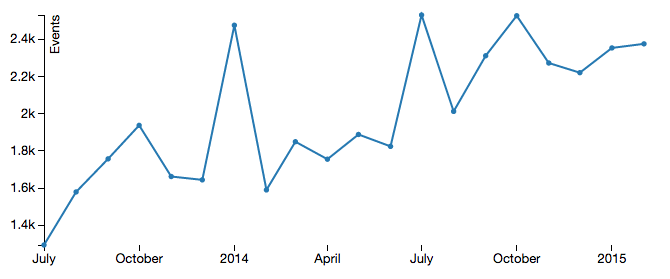
Prehistory
On August 8, 2008, Jeff
Atwood began answering questions sent to team@.1 Presumably the other members of the
team had access to the email account, but most of the early replies are
either unsigned or signed by Jeff. Jarrod
and Geoff
were probably too busy fixing bugs and building new features to answer
support email. As the site grew and as new sites were added, the
team got bigger, but support was still just a shared email
account.
From what I gather, the way it worked was:
At the start of each person’s day, they logged into the shared Gmail account via an incognito window2 and added their name as a label to all tickets that came in over night. As new tickets came in, they’d need to be labeled as well.
Emails were answered one at a time with the help of an array of canned responses. Unfortunately, canned responses have a habit of disappearing.
Just before I was hired in July of 2013, the team handled over a thousand tickets a month with the equivalent of one full-time employee (spread across 5 actual employees). Assuming nobody worked more than a 40 hour week (ha!), that’s over 6 tickets an hour. Tickets take a variable amount of time and effort to clear. Some cost a minute or two to triage and send the appropriate canned response. Others take several hours of investigation and a carefully composed reply.
Enter Zendesk
So the shared email account had been pushed to the limits by the time I arrived and Tim Post evaluated several options and settled on Zendesk to replace it. Unlike Gmail:
Each user (or “Agent”) has their own login credentials so there’s no need to manually label your tickets. Tickets carry status with them so you can filter just unsolved tickets that require your attention. They can also be sorted by last update or by subject line. Once you have a list of tickets, you can “Play” the list so that the next in line is automatically loaded as you submit changes. If you have specialists (such as our Portuguese- and Japanese-speaking Community Managers), they can set up triggers to have specific types of tickets assigned the them. In terms of workflow, Zendesk improves on Gmail exponentially.
Instead of canned responses, Zendesk offers macros that not only send a reply to the user, but also automate ticket handling tasks such as categorizing response type. We have a simple templating system so that we can insert site-specific URLs into our responses. In addition, Shog9 has written a suite of scripts to help us find the information we need to diagnose problems quickly. His work with the developer tools has probably saved us thousands of clicks so far.
This isn’t a full review of Zendesk and we only use a small fraction
of the available features. One feature we liked was the ability to pass
messages through our existing team@ email system. This can
be helpful when we need to forward a message to another Stack Exchange
team (such as Stack
Overflow Careers) without losing the original email headers. As a
bonus, we aren’t locked
into their service, though after a year and a half that’s probably a
moot point.
Next time: scaling by hiring.
I seem to recall an email I sent around then complaining about an offensive avatar on Stack Overflow. After getting a reply from Jeff that the image had been changed, I sent a followup email wondering why I was still seeing that avatar. The answer, of course: caching. Unfortunately, I can’t find a copy of that particular email either in my personal email or the
team@archives.↩︎The purpose of incognito is to avoid mixing support work with other Gmail accounts you might have. Loading
team@in another browser could work too. These days there’s enough support for multiple Google addresses that might not be necessary.↩︎