Hosting Discourse for free!
Last year I got to know Discourse by moving a community to the platform. Having left that job, I feel a sense of withdrawal. So I decided to start my own Discourse server. But since I’m unemployed (and don’t have a solid use for it just yet), I sought out a way to host for free.1
Prerequisites
I’m going to assume you know how to ssh into a server and you have a an ssh key. For most people, getting one is as simple as using this command:
$ ssh-keygenLater on, you’ll need to copy and paste the contents of your public key. On a Mac you can use this command:
$ cat ~/.ssh/id_rsa.pub | pbcopyOn Windows, these instructions should help.
Start an Oracle compute instance
I started down this track when I found this article about hosting Discourse on Oracle Cloud for free. Unfortunately that article is a bit out of date, so I’m going to share what I learned about the process. Get started by signing up for an Oracle Cloud account and create a VM instance.
Perhaps most important missing instruction is don’t use the default server image. Discourse requires 1GB of RAM (or there abouts) and the Oracle Linux image doesn’t leave enough memory for some reason. I don’t know whether CentOS will work, but the Ubuntu image is fine. Just be sure to pick the full install2 rather than the “Minimal” install:
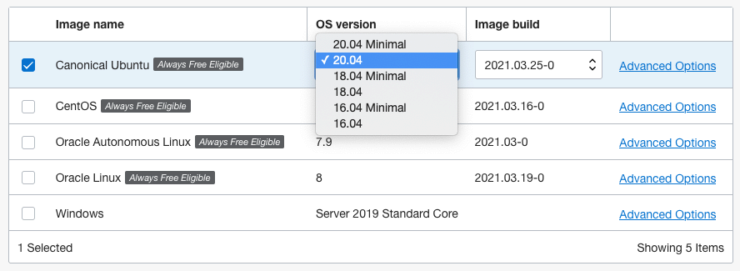
This page is where you need to paste your public SSH key:
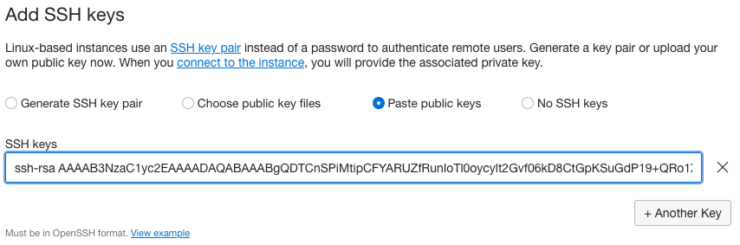
And you should be good to create the instance:
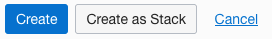
I have no idea what “Create as Stack” means, so I just picked the “Create” button. Seems to work so I can’t be bothered to learn the difference. It will take a minute or two, but you are looking to get an IP address to start the next step.
If a free Oracle VM isn’t your thing, DigitalOcean offers a similar service for $5 a month. They call it a Droplet and if you use this referral link, you’ll get a credit to get started. Full-disclosure: I will also get a referral fee if you spend $25 or more.
Get a domain from Freenom
Once you have an IP, it’s time to get a domain. Domains need not be expensive, so you might already have one. Since the premise of this post is setting up Discourse for free, even an inexpensive domain is too much. Fortunately there are 5 top level domains that offer free subdomains:
| TLD | Country |
|---|---|
| .tk | Tokelau |
| .ml | Mali |
| .ga | Gabon |
| .cf | Central African Republic |
| .gq | Equatorial Guinea |
For the purposes of this article, I created jlericson.tk. I suppose .tk stands for the same thing it does in Tcl/Tk: “toolkit”. It’s a place for me to do testing, so sign up is by invitation only. (Not that there’s anything to see there.)
By the way, if you do plan on paying for a domain, I don’t recommend Freenom for that. I use Porkbun, but there are many other domain name services that have a good set of features for a low cost.
Whatever service you use, there should be a way to add a DNS entry:
| Type | Host | Answer | TTL |
|---|---|---|---|
| A | discourse.jlericson.tk | 129.159.44.210 | 300 |
Obviously use your own domain and IP as Host and Answer. Use the IP of the server you created in the previous step (either from Oracle or DigitalOcean). A low TTL will help if you decide to change IPs. I spun up new VMs to make sure I had these instructions correct and it was helpful to only need to wait 300 seconds or so when making changes. Speaking of which, let’s set up a mail server while we wait for the DNS record to propagate.
Set up a mail server on Mailjet
In the ongoing saga of “Why can’t we have nice things?”, spammers have spoiled email service. Thankfully there are several services suited for Discourse.3 I picked Mailjet, which, as of this writing, allows me to send up to 200 emails a day for free. That’s not a ton, of course. But I don’t expect I’ll need to send that many emails. And if I do, that’d mean I have a fair number of users and I’d be willing to stop being so cheap.
Once you sign up for an email server, make sure you can use it to
send emails from the address you intend to use for sending emails from
Discourse. Usually that’s a noreply@ email from your
domain. With Mailjet, I can validate my entire domain by adding a DNS
TXT record. That way I can use an email address that doesn’t receive
email. There are also optional SPF and DKIM records to allow emails to
be authenticated which decreases the odds they will go to spam. While
waiting for that record to propagate, it’s time to install
Discourse.
SSH into your server and install Discourse
If you set up your domain properly and if the Oracle VM is up and running, you should be able to log in via SSH:
$ ssh ubuntu@discourse.jlericson.tkIf it doesn’t work, the error should point to a DNS issue, a problem with the VM or something wrong with your SSH key. Assuming you get in, it’s time to set up the firewall rules using these instructions. You can test if everything is working using netcat. On the server set up a listener on port 443:
$ sudo nc -l 443From another machine, test the port with:
$ nc -z -v discourse.jlericson.tk 443If everything is working, you’ll get a response like this:
Connection to discourse.jlericson.tk port 443 [tcp/https] succeeded!And now you should be all set to install
Discourse. When everything is set up, be sure to create the admin
user account. Consider toggling the disable digest emails
setting so that you aren’t sending out digest emails which will eat into
the Mailjet email quota.
Using Discourse for comments on a Jekyll blog
At the moment Oracle limits non-paying customers to two VMs, so I might as well put up another Discourse instance at https://meta.jlericson.com/ . A really nice feature of Discourse is that it allows people to embed comments on a static site with a bit of JavaScript. Up til now, I’ve been using GitHub issues for comments, which has worked out fine for a technical audience. Lately, however, I’ve been thinking about how to reach non-technical people who want to understand online communities. So I’m experimenting with Discourse for comments.
The instructions for embedding are very clear if you go to
/admin/customize/embedding on your Discourse site. Since I
want to allow any page or post on my domain to have comments,
my setup looks like this:
| Allowed Hosts | Class Name | Path Allowlist | Post to Category |
|---|---|---|---|
| jlericson.com | comments | Blog Comments |
The page will show an HTML block with some JavaScript embedded. That
needs to be included at the bottom of every page with comments. I’m
using a file called _includes/comments.html
which I add at the
bottom of every post. That lets me exclude some posts from having
comments, if needed. It also allows me to swap out my comment
functionality when I, say, begin hosting Discourse.
The one trick is I need to replace the string REPLACE_ME
in the embedded JavaScript wit the URL of the post I want comments for.
That’s easy enough with Jekyll variables and Liquid templates:
DiscourseEmbed = { discourseUrl: 'https://discourse.jlericson.com/',
discourseEmbedUrl: '{{ site.url }}{{ page.url }}' };If I set all this up correctly, you should be able to see an option to comment below the footnotes.4
Obviously there is a caveat lector: you get what you pay for. For a fun side project that isn’t critical, these free services are fine. But I’m going to mention some very low cost options along the way that are more appropriate for people who need Discourse to be up and running all the time. If nothing else, paying for a service means you will have some leverage (your recurring revenue) to get help if things go wrong.↩︎
This will save you from running these two commands need to get missing and necessary packages.
ubuntu@discourse:~$ sudo unminimize ubuntu@discourse:~$ sudo apt-get install gitAgain, no need to run these commands if you pick the full install.↩︎
Email is critical on Discourse because it’s how people create an account. In a real sense, email is the key to an online identity. Even Slack, which aspires to kill email, uses email address to validate users.↩︎
For now this is only for posts that don’t already have a GitHub issue for comments. I’m not sure if I will ever convert them, but it largely depends on whether I build an active comment culture.↩︎